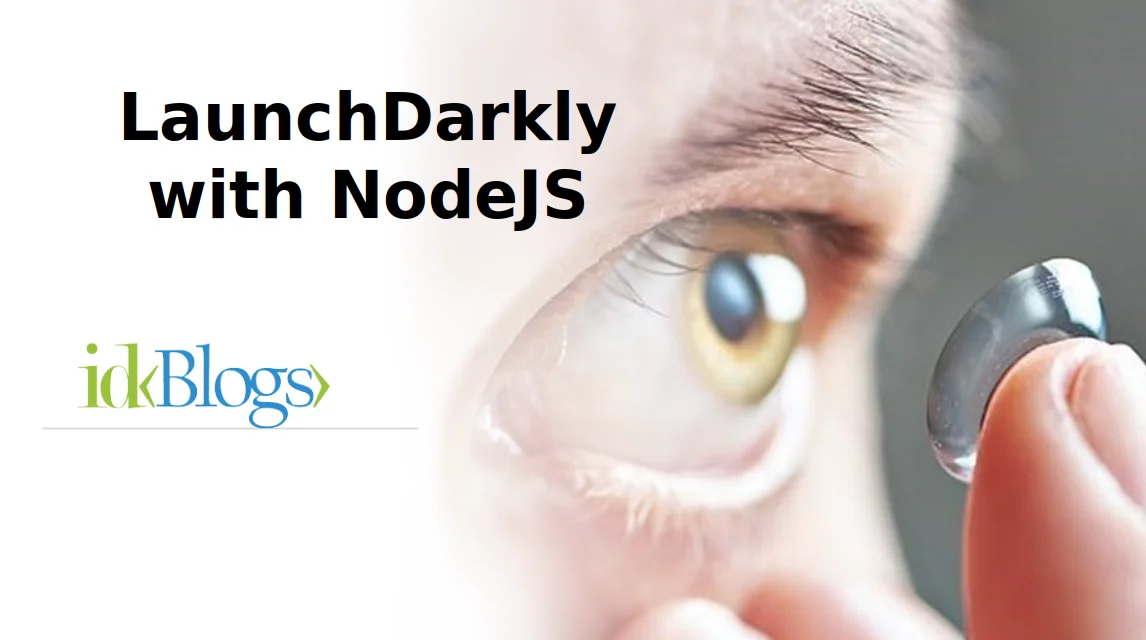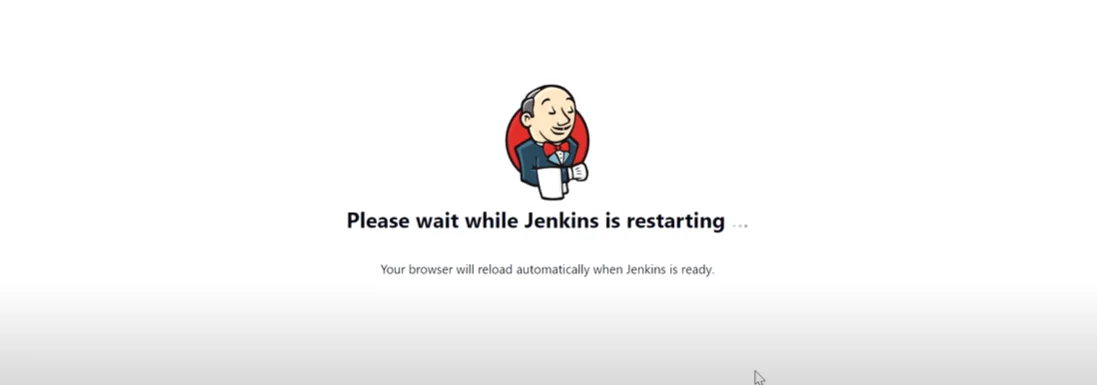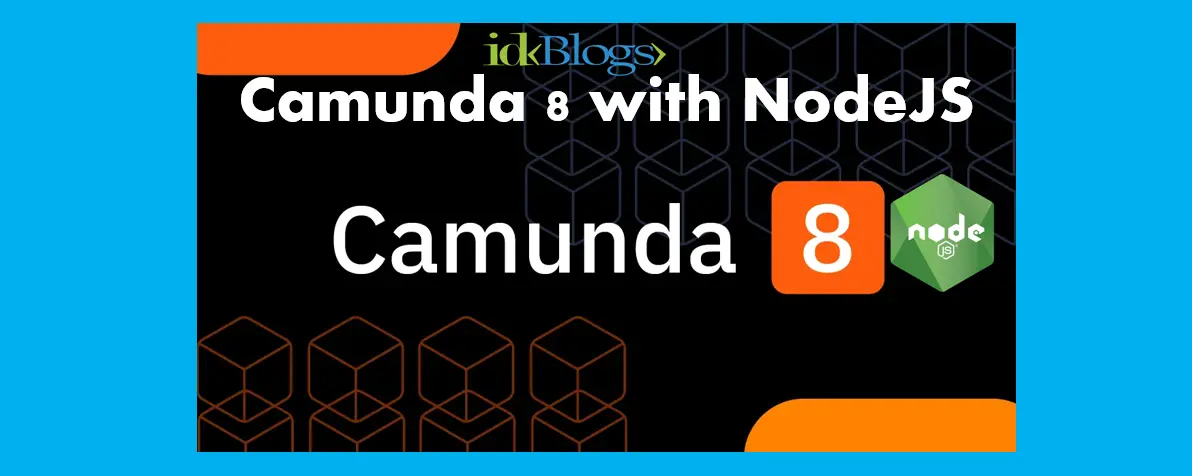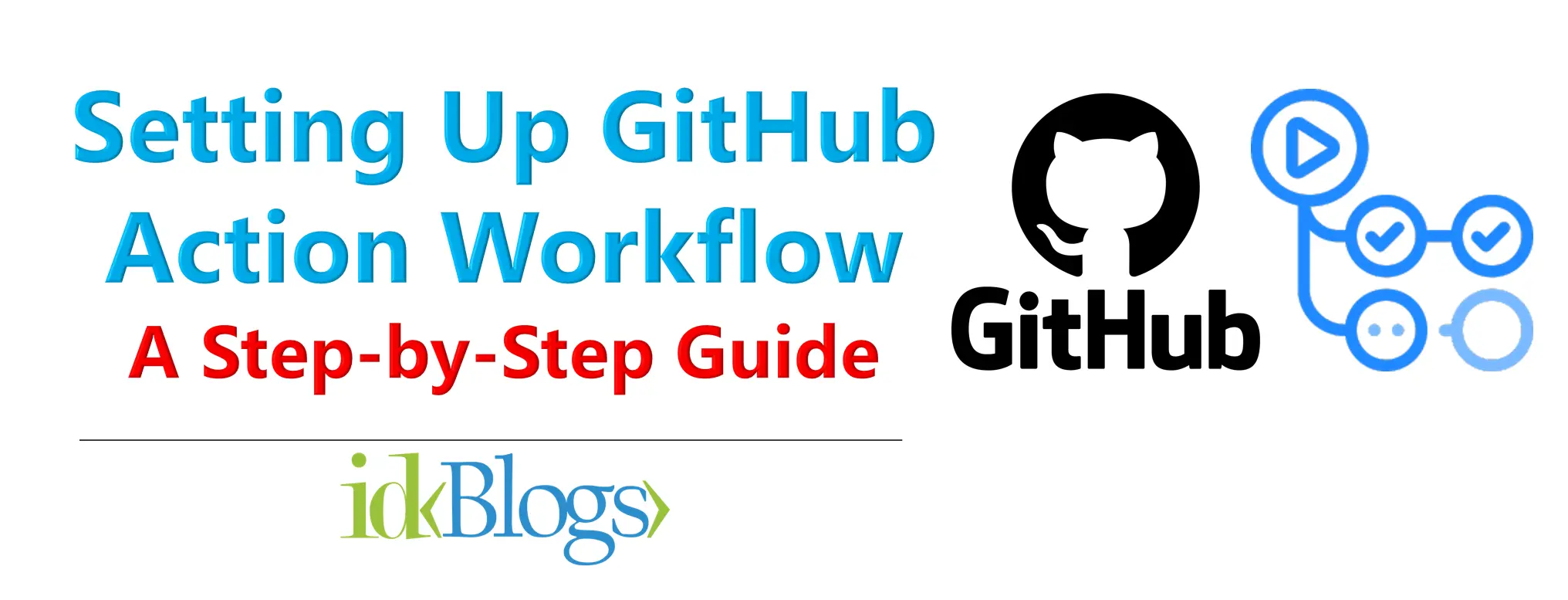Where Not to Use Node.js: Understanding Limitations and Use Cases
Node.js is a powerful platform for building server-side applications, but it's important to recognize that it may not be the ideal choice for every use case. While Node.js excels in certain scenarios, there are situations where other technologies might be more suitable. In this article, we will explore the limitations of Node.js and discuss the areas where it may not be the best fit.Understanding Node.js Limitations
CPU-Intensive Tasks:
Node.js is single-threaded, which means it's not well-suited for CPU-intensive operations. If your application involves heavy calculations, complex algorithms, or extensive data processing, other technologies like Python or Java might provide better performance.CPU-intensive tasks are operations that heavily rely on the computational power of the CPU. These tasks typically involve complex calculations, data processing, or algorithms that require significant CPU resources. Here are some examples of CPU-intensive tasks:
-
Video Encoding/Decoding: Converting video files from one format to another or decoding compressed video streams requires substantial computational resources.
-
Cryptography: Tasks such as encryption and decryption, hashing, and digital signatures involve complex mathematical calculations that can be CPU-intensive.
-
Data Compression: Compressing or decompressing large files, such as ZIP or GZIP archives, involves intensive CPU operations to analyze and manipulate data.
-
Image Processing: Applying complex filters, transformations, or algorithms to images can be computationally demanding, especially when dealing with high-resolution images or video frames.
-
3D Rendering: Generating realistic 3D graphics or rendering animations involves intricate calculations for shading, lighting, texture mapping, and geometry, which can strain the CPU.
-
Machine Learning and Data Analysis: Training machine learning models, performing extensive data analysis, or running complex algorithms on large datasets require significant computational resources.
-
Simulation and Scientific Computing: Tasks like physics simulations, weather forecasting, and computational chemistry involve intricate calculations that can be CPU-intensive.
-
Mathematical Modeling: Solving complex mathematical equations or running numerical simulations for mathematical models can put a heavy load on the CPU.
-
AI and Neural Networks: Training and running deep learning models, such as convolutional neural networks or recurrent neural networks, often require substantial CPU resources.
-
Cryptocurrency Mining: Mining cryptocurrencies, such as Bitcoin, involves solving complex mathematical puzzles, which requires significant computational power.
These are just a few examples of CPU-intensive tasks. It's important to consider the nature of the task and the available computing resources when determining whether Node.js or alternative technologies are better suited for a particular use case.
High Memory Usage:
Node.js applications tend to consume more memory compared to traditional server-side technologies. This can be a concern when running applications on memory-constrained systems or when scaling horizontally to handle high traffic loads.Tasks that involve high memory usage typically require a significant amount of RAM to store and manipulate data efficiently. Here is a list of tasks that commonly require high memory usage:
-
Big Data Processing: Analyzing and processing large datasets, such as data warehousing, data mining, or real-time analytics, often require substantial memory resources to handle the volume of data being processed.
-
Machine Learning: Training and running machine learning models, particularly deep learning models, may require a substantial amount of memory to store model parameters, intermediate computations, and large input data.
-
Image and Video Processing: Manipulating high-resolution images or processing video streams can require a significant amount of memory to hold the data in memory buffers or perform complex transformations and manipulations.
-
Virtualization: Running virtual machines or containers, where each instance requires its own memory allocation, can consume substantial memory resources, especially when hosting multiple instances simultaneously.
-
Web Scraping and Crawling: Tasks involving the scraping or crawling of websites often require caching and storing a large amount of data in memory to handle the processing of multiple requests and manage the collected data.
-
In-Memory Databases and Caching: Implementing in-memory databases or caching systems, where data is stored and accessed directly in memory, can demand a significant amount of memory, especially when dealing with large datasets or high-throughput applications.
-
Real-Time Analytics: Performing real-time analytics on streaming data, such as processing incoming logs, events, or sensor data, often involves buffering and aggregating data in memory for quick analysis.
-
Scientific Computing: Tasks in fields like computational physics, bioinformatics, or weather modeling that require complex simulations or extensive numerical computations may need substantial memory resources to store intermediate results and data structures.
-
Graph Processing: Analyzing large-scale graphs, such as social networks or recommendation systems, can require significant memory to store the graph structure and perform operations like graph traversal or clustering.
-
Data Visualization: Creating interactive visualizations or rendering complex graphical representations of data can require a substantial amount of memory to store the visual elements, textures, and buffers necessary for rendering.
These tasks often benefit from having ample memory available to improve performance and enable efficient processing. It's important to consider the memory requirements of specific tasks and allocate sufficient resources to ensure smooth execution.
Blocking I/O:
While Node.js handles non-blocking I/O efficiently, it can encounter challenges when dealing with blocking I/O operations, such as file system operations or CPU-bound tasks. This can potentially impact the responsiveness and scalability of the application.Blocking I/O tasks refer to operations that cause the program execution to pause or block until the I/O operation is completed. These tasks can impact the responsiveness and scalability of an application, especially in scenarios where multiple I/O operations need to be performed concurrently. Here is a list of common blocking I/O tasks:
-
File I/O: Reading from or writing to files on disk can involve blocking I/O operations, particularly when dealing with large files or performing synchronous file operations.
-
Network I/O: Communicating with external servers or clients over a network, such as making HTTP requests or establishing TCP/IP connections, can involve blocking I/O operations that wait for the network response.
-
Database Operations: Interacting with databases, especially in synchronous mode, can result in blocking I/O operations as the application waits for the database to complete the query or transaction.
-
Synchronous API Calls: When using third-party APIs that perform synchronous I/O operations, the application may need to wait for the API response, causing potential blocking and delays in execution.
-
User Input/Output: Tasks that involve user interaction, such as reading user input from the console or displaying output, can introduce blocking I/O operations, as the program waits for user input or prints output to the console.
-
External Process Execution: Running external processes or commands from within an application can result in blocking I/O, as the application waits for the process to complete or for input/output streams to be read or written.
-
Serial Communication: Tasks that involve reading or writing data from serial ports, such as connecting to hardware devices or IoT devices, often involve blocking I/O operations as data is transmitted or received.
-
Database Synchronization: When synchronizing data across multiple databases or systems, blocking I/O operations may occur as the application waits for data to be transferred or synchronized.
-
Web Scraping/Crawling: Scraping or crawling websites, especially when performed in a synchronous manner, can lead to blocking I/O operations as the program waits for responses from multiple requests.
-
I/O with Peripheral Devices: Interacting with peripherals like printers, scanners, or external storage devices can involve blocking I/O operations as the application waits for data to be read or written to these devices.
Handling blocking I/O efficiently is crucial to ensure the responsiveness and scalability of an application. Techniques like asynchronous I/O, non-blocking I/O, or using thread pools can help mitigate the impact of blocking operations and improve the overall performance of the system.
Existing Codebase:
If you have an extensive codebase written in a different language or framework, it may not be practical to migrate it entirely to Node.js. The cost and effort involved in rewriting existing code may outweigh the benefits.When considering whether to use Node.js for a project, it's important to evaluate the existing codebase and the feasibility of migrating it to Node.js. While Node.js is a powerful platform for building server-side applications, there are situations where it may not be practical or beneficial to use Node.js for an existing codebase. Here are some scenarios where migrating an existing codebase to Node.js may not be the best choice:
-
Extensive Codebase in a Different Language: If you have a large codebase written in a different programming language, such as Java, C#, or Python, it may not be practical to rewrite the entire codebase in Node.js. The cost, time, and effort involved in porting the code to a new language may outweigh the benefits of using Node.js.
-
Tight Integration with Language-Specific Features: If the existing codebase relies heavily on language-specific features, libraries, or frameworks that are not easily compatible with Node.js, it may be challenging to migrate the codebase without significant modifications. This can introduce complexities and potential issues during the migration process.
-
Performance Requirements: If the existing codebase has stringent performance requirements that are better met by another technology stack, such as a compiled language like C++ or a framework optimized for specific performance characteristics, it may be more appropriate to stick with the existing technology rather than migrating to Node.js.
-
Legacy Systems and Dependencies: If the codebase has dependencies on legacy systems, proprietary technologies, or closed-source libraries that are not supported or compatible with Node.js, it may not be feasible to migrate to Node.js without addressing these dependencies first.
-
Specific Industry Standards and Compliance: Certain industries have strict compliance requirements and standards that need to be met, such as healthcare (HIPAA), finance (PCI DSS), or government (FISMA). If the existing codebase is already compliant with these standards and migrating to Node.js would introduce risks or challenges in meeting the compliance requirements, it may be better to stay with the existing technology.
In such cases, it's crucial to carefully evaluate the benefits, costs, and risks associated with migrating the codebase to Node.js. It may be more efficient and practical to continue using the existing technology stack, especially if it meets the project requirements and there are no compelling reasons to switch to Node.js.
Enterprise Applications:
Node.js may not be the first choice for large-scale enterprise applications that require complex integration with existing systems, extensive security measures, or compliance with specific industry standards. In such cases, more established technologies like Java or .NET might be preferred.While Node.js is a popular and capable platform for building enterprise applications, there are certain tasks or scenarios where it may not be the most suitable choice. Here are some examples of enterprise application tasks where Node.js might not be the best fit:
-
CPU-Intensive Applications: Node.js excels in handling I/O-bound tasks but may not be ideal for applications that heavily rely on CPU-intensive operations. If your enterprise application involves complex mathematical calculations, scientific simulations, or heavy computational processing, a language or framework that offers better CPU utilization, such as Java or C++, might be more appropriate.
-
Legacy System Integration: If your enterprise application needs to integrate with legacy systems built on older technologies or languages, it may be challenging to establish seamless integration with Node.js. Legacy systems may have specific interfaces, protocols, or data formats that are not easily compatible with Node.js, making it more practical to use technologies that better align with the existing systems.
-
Enterprise Resource Planning (ERP) Systems: ERP systems typically handle critical business operations and require robust, scalable, and reliable technology solutions. While Node.js can handle many aspects of an ERP system, the complexity and specific requirements of these systems often favor more established enterprise technologies like Java or .NET, which provide comprehensive frameworks and libraries specifically designed for building large-scale, mission-critical applications.
-
Real-Time Analytics and Big Data Processing: While Node.js can handle real-time data streaming and processing to some extent, when it comes to handling large-scale data analytics, distributed computing, or complex data processing workflows, technologies like Apache Hadoop, Apache Spark, or specialized big data processing frameworks may provide better performance, scalability, and tooling.
-
High-Throughput Messaging and Queuing Systems: If your enterprise application relies heavily on messaging and queuing systems that demand high throughput and strict message ordering, technologies like Apache Kafka or RabbitMQ may be more suitable. While Node.js can handle messaging tasks, specialized systems built for these use cases often provide better reliability, fault tolerance, and scalability.
It's important to carefully assess the specific requirements, performance considerations, integration needs, and existing technology landscape of your enterprise application before deciding whether Node.js is the right choice. While Node.js is versatile and well-suited for many scenarios, there are instances where other technologies may be more suitable for certain enterprise application tasks.
Example
To illustrate a scenario where Node.js might not be the best fit, let's consider a CPU-intensive task like video encoding. Here's a simplified code snippet in Node.js that showcases the limitations:While this code performs video encoding, it is not the most efficient solution in Node.js due to its single-threaded nature. CPU-intensive tasks like video encoding can be better handled by technologies that leverage multithreading capabilities, such as Python with libraries like FFmpeg.
Conclusion:
While Node.js offers numerous benefits and has gained widespread popularity, it's essential to understand its limitations and consider the specific requirements of your project before choosing it as the development platform. For CPU-intensive tasks, memory-constrained environments, or enterprise-level applications with complex integrations, alternative technologies may be more suitable. However, Node.js continues to excel in scenarios such as real-time applications, microservices architectures, and lightweight APIs where its non-blocking, event-driven nature shines.Related Keywords:
Alternatives to Node.js for CPU-intensive tasks.
Node.js limitations and when to consider other technologies.
How to handle blocking I/O operations in Node.js effectively.
Migrating existing codebases to Node.js: challenges and considerations.
Best use cases and industries where Node.js excels.
Support our IDKBlogs team
Creating quality content takes time and resources, and we are committed to providing value to our
readers.
If you find my articles helpful or informative, please consider supporting us financially.
Any amount (10, 20, 50, 100, ....), no matter how small, will help us continue to produce
high-quality content.
Thank you for your support!
Thank you
I appreciate you taking the time to read this article. The more that you read, the more things you will know. The more that you learn, the more places you'll go.
If you’re interested in Node.js or JavaScript this link will help you a lot.
If you found this article is helpful, then please share this article's link to your friends to whom this is required, you can share this to your technical social media groups also.
You can follow us on our social media page for more updates and latest article updates.
To read more about the technologies, Please
subscribe us, You'll get the monthly newsletter having all the published
article of the last month.
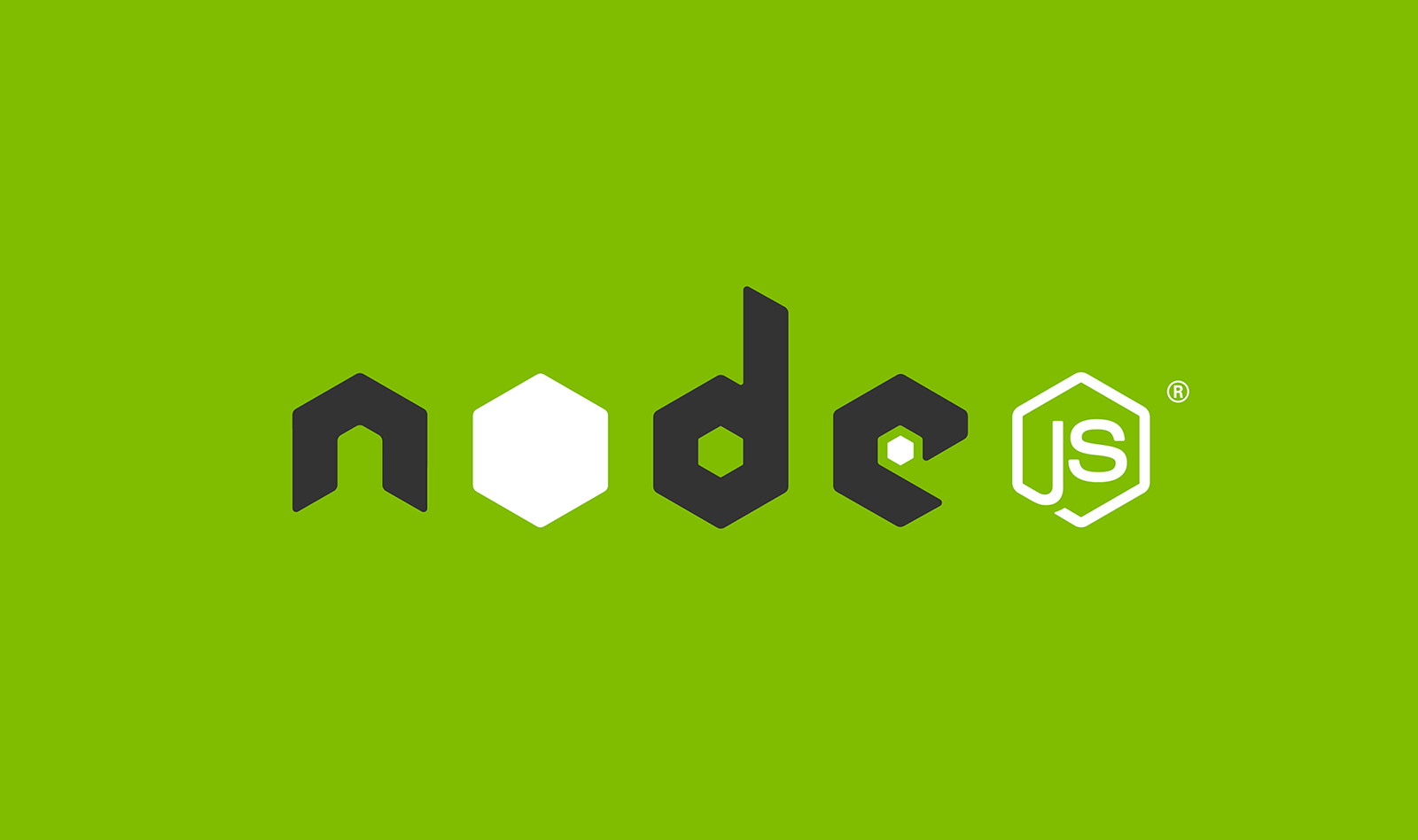
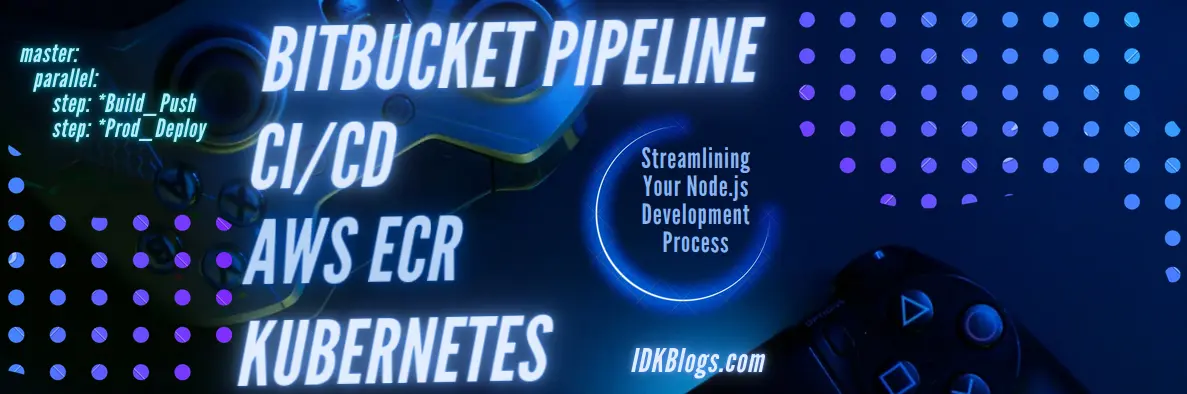




![Implement Kafka Module with AWS Secrets Manager in NodeJS with TypeScript [Modularized Code] Implement Kafka Module with AWS Secrets Manager in NodeJS with TypeScript [Modularized Code]](../../../images/node/426_kafka/426_kafka_1.webp)